# Laravel Admin
https://laravel-admin.org/docs/zh/installation
安裝
composer require encore/laravel-admin
php artisan vendor:publish --provider="Encore\Admin\AdminServiceProvider"
php artisan admin:install
會自動生成以下table, 另外在admin_users生成了admin的帳號
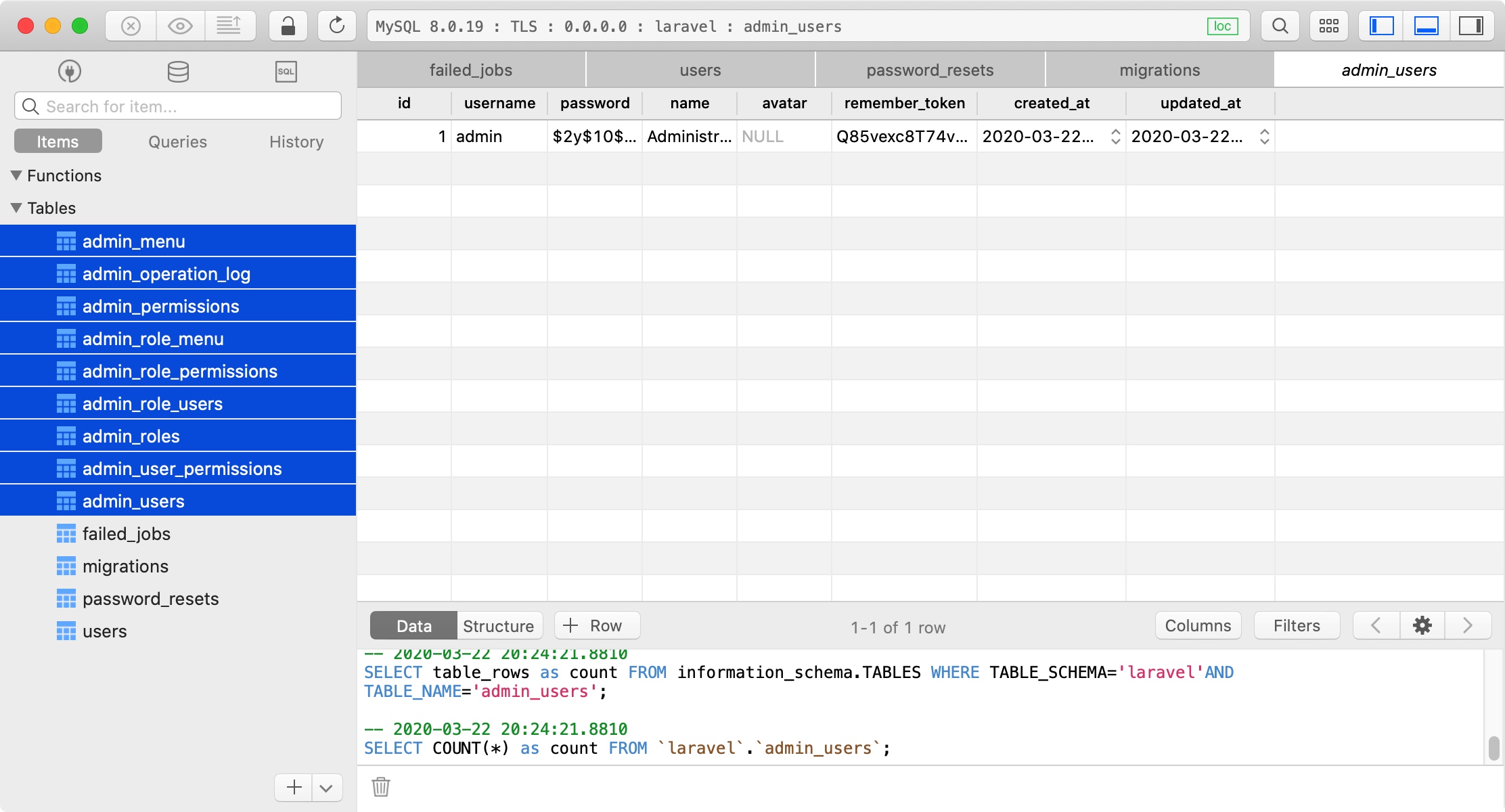
打開 http://localhost/admin/, 預設帳號密碼都是admin
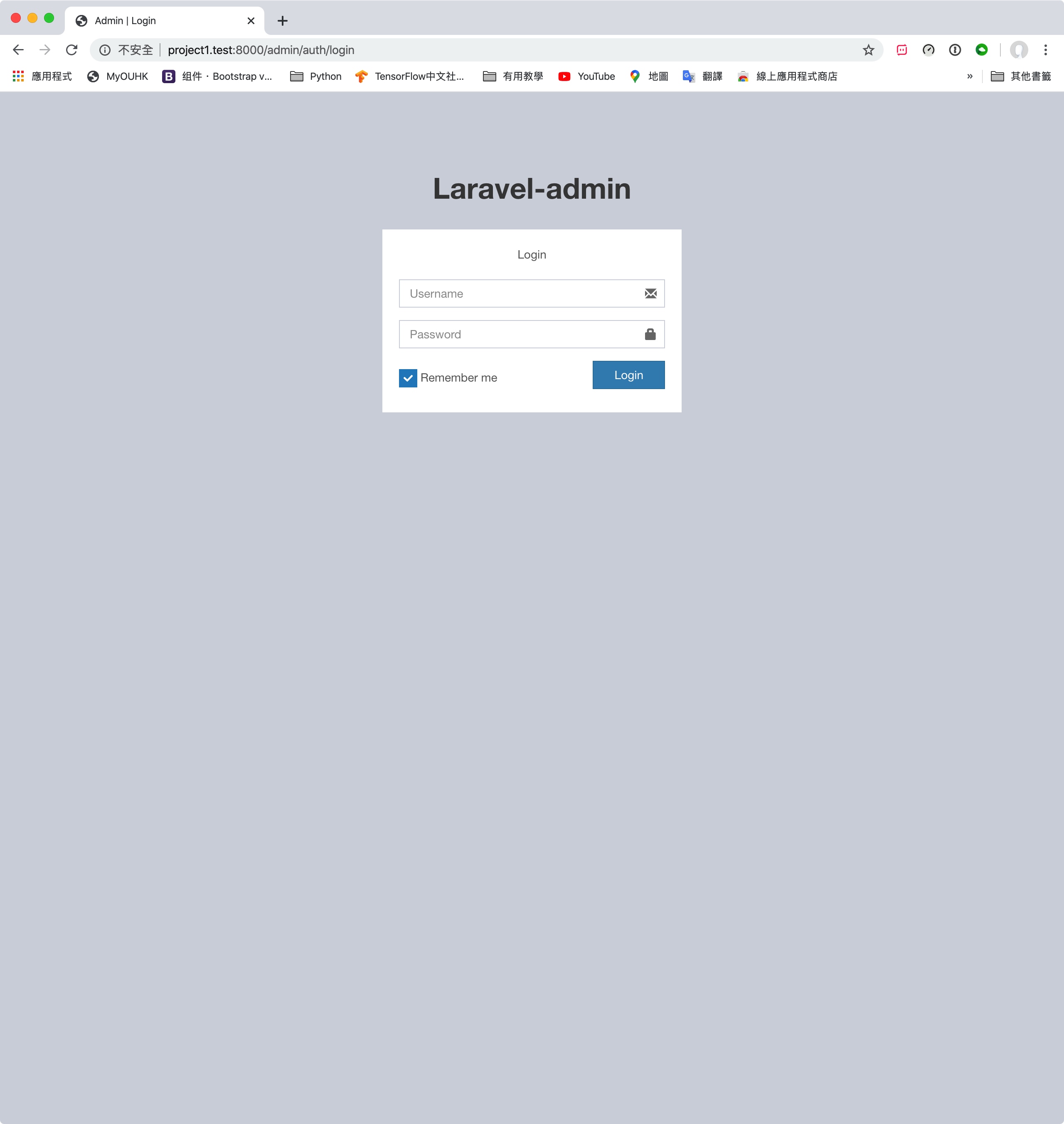
打開Laravel自帶的Auth功能
https://stackoverflow.com/a/34546836/5588637 https://laravel.com/docs/6.x/frontend
composer require laravel/ui
php artisan ui bootstrap --auth
php artisan migrate
npm install && npm run dev
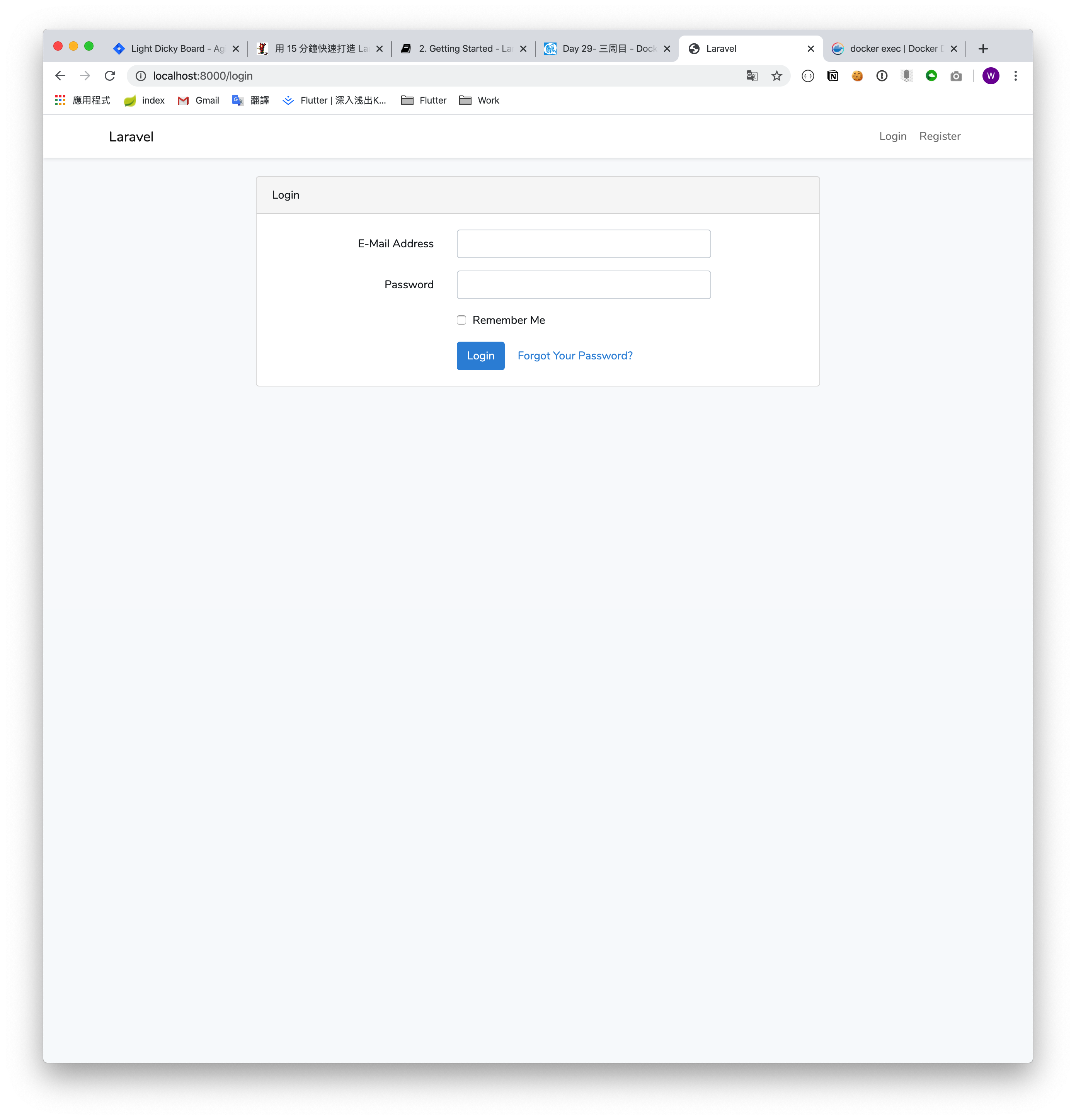
現在我們沒有帳號登入,嘗試使用laravel-admin 做一個User的後台
https://laravel-admin.org/docs/zh/quick-start
利用控制台命令 (opens new window)建立一個admin的UserController, 並根據model對應表的字段,默認構建出所需的grid, form和show三個頁面的代碼
php artisan admin:make UserController --model=App\\User
在laravel-admin的路由配置文件app/Admin/routes.php添加, users是route path
$router->resource('users', UserController::class);
添加側菜單,URL填寫剛剛的route path /users 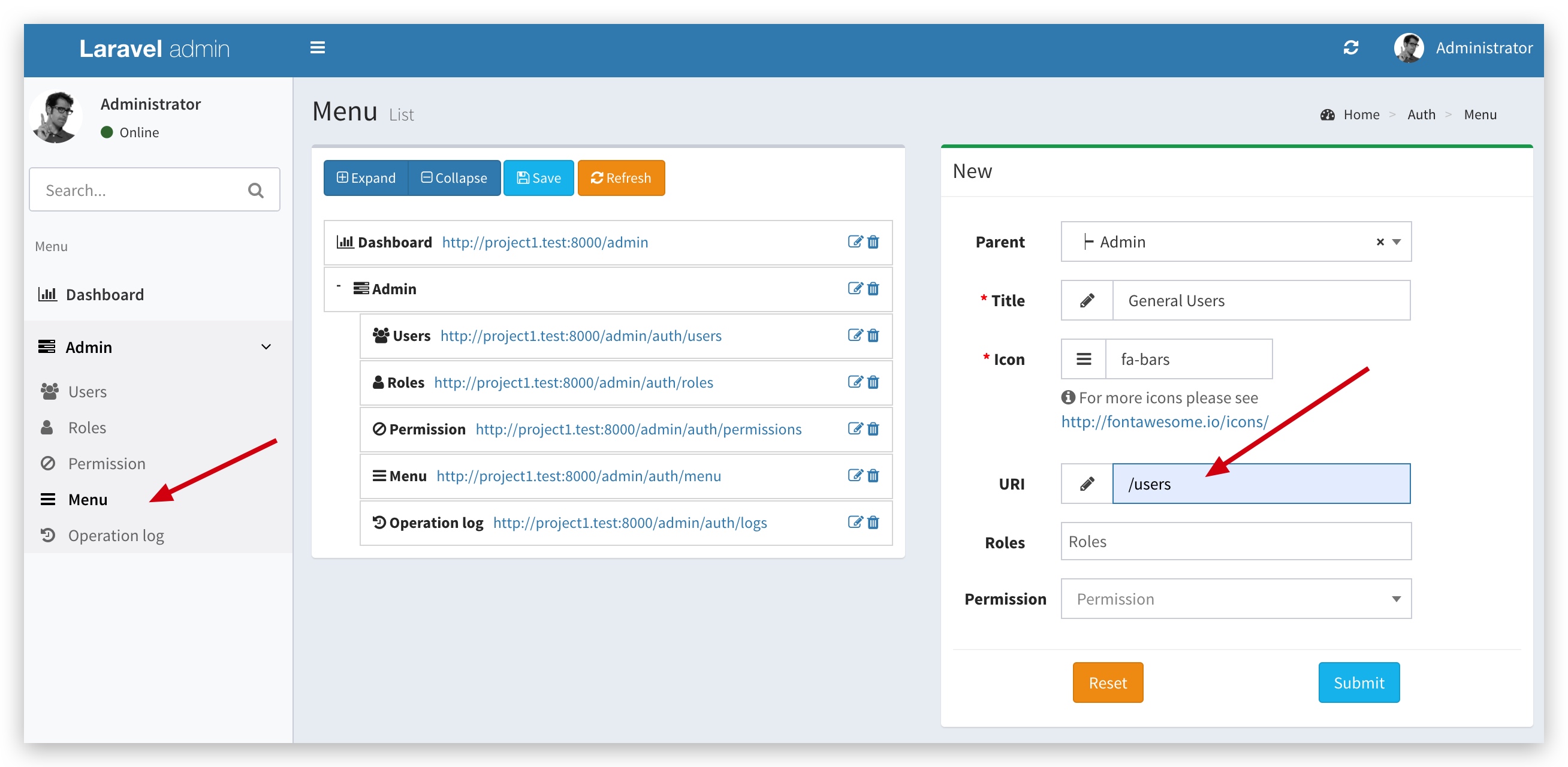
laravel-admin 的側菜單是紀錄在database admin_menu table的
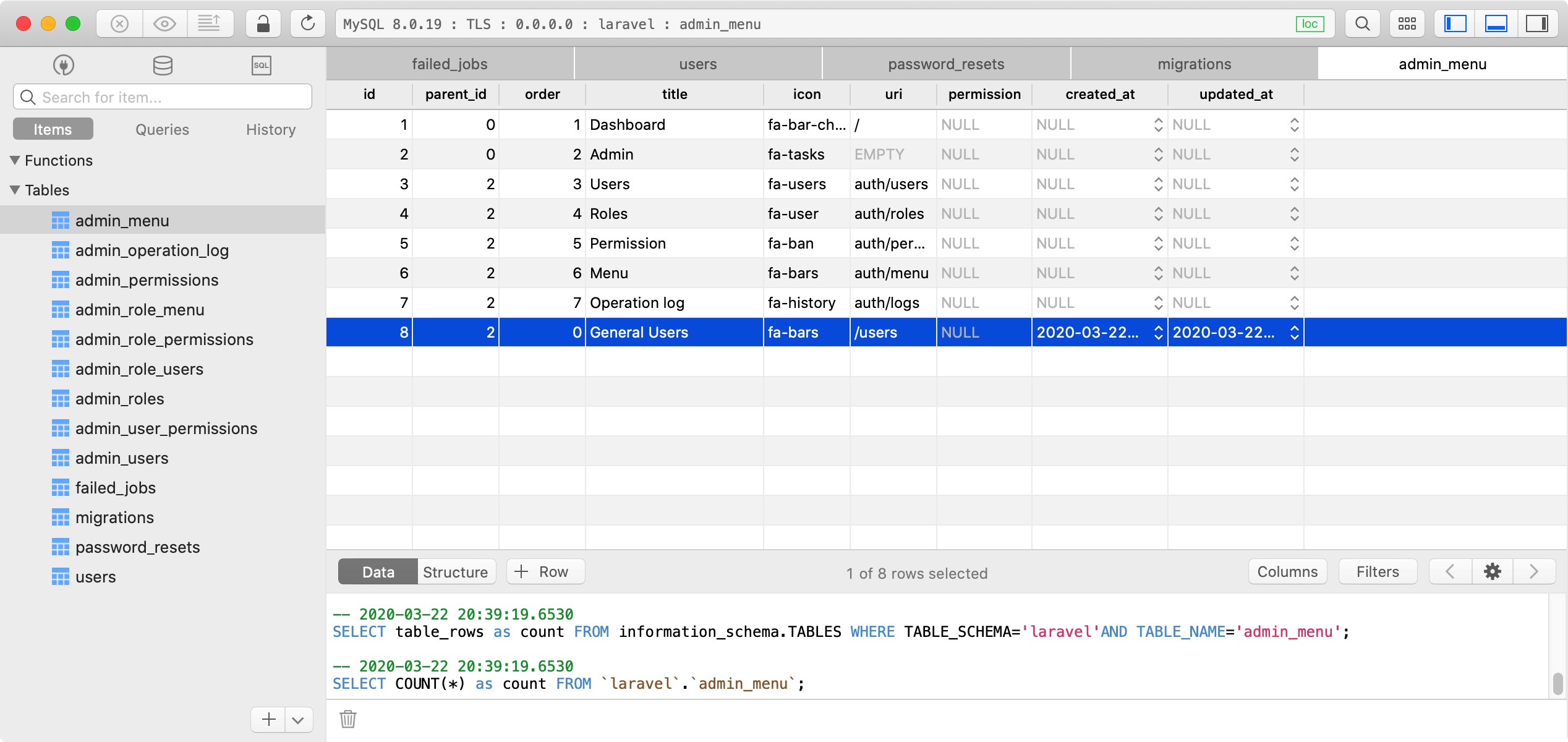
成功後會看到多了一項
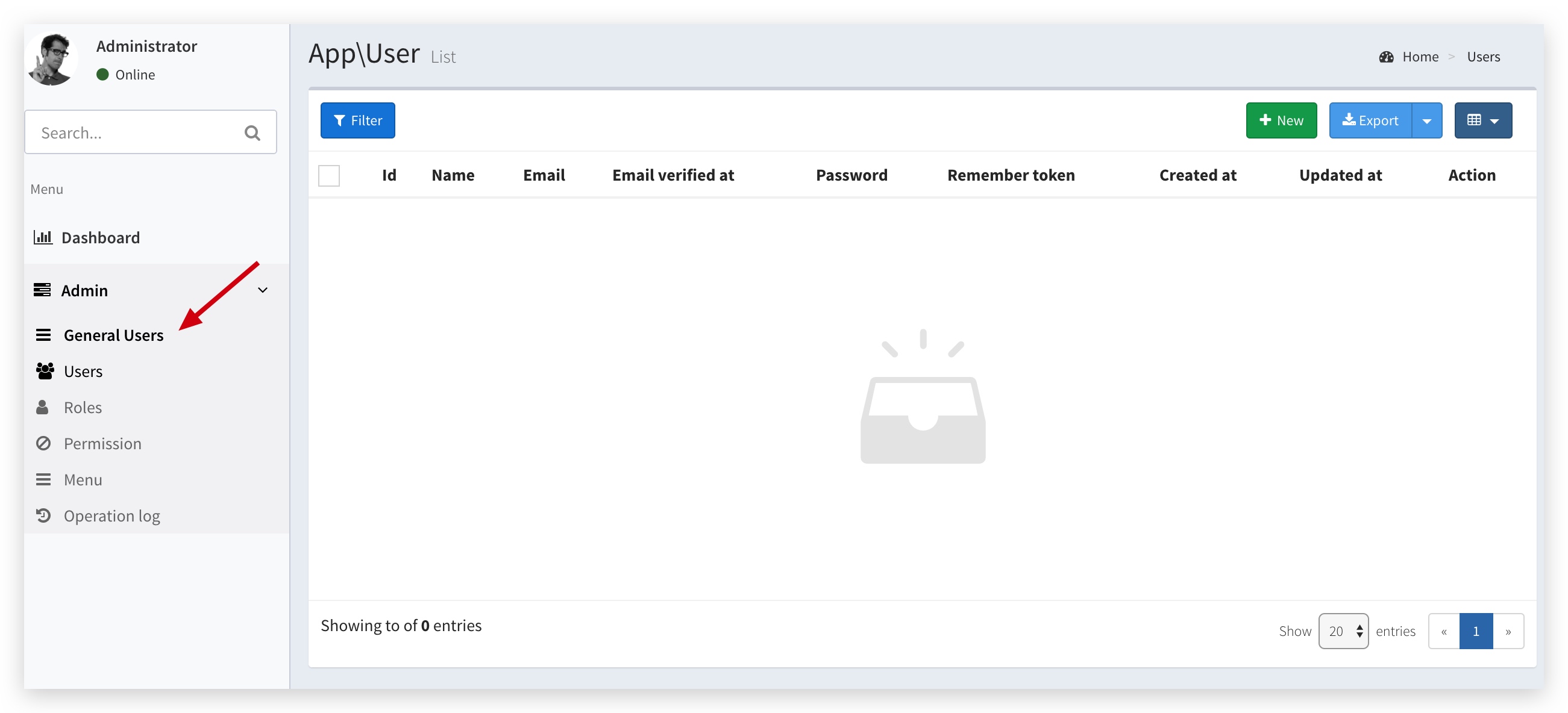
admin:make的命令已經為我們生成了 grid, detail, form
grid -> /admin/users 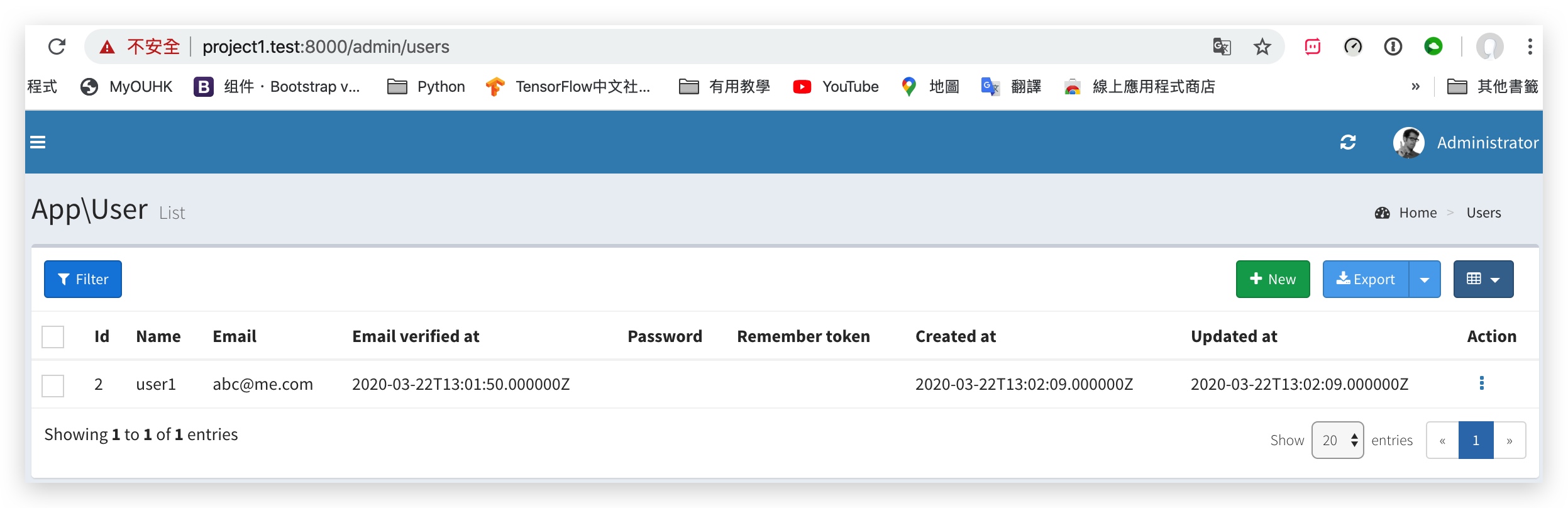
detail -> /admin/users/${id} 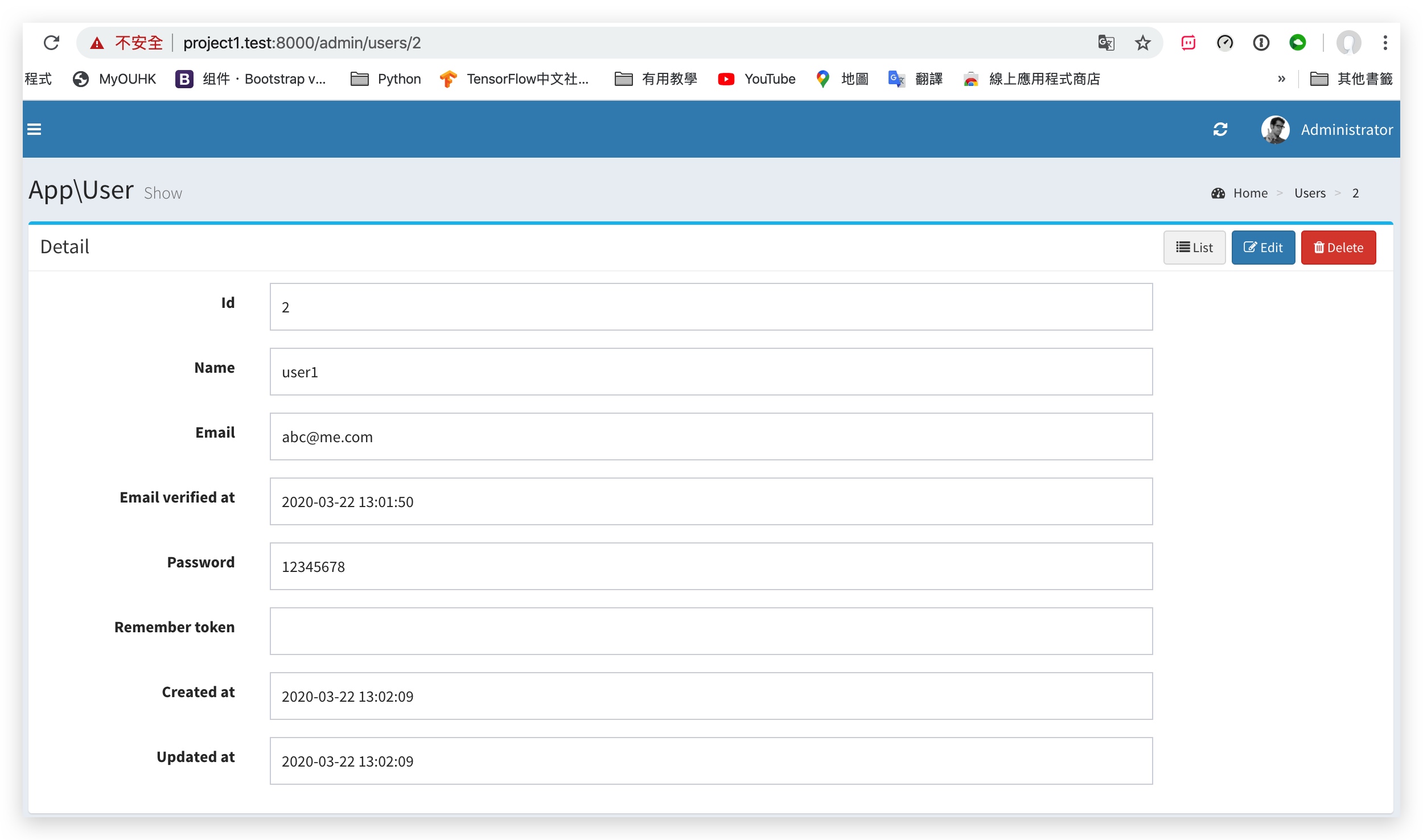
form -> /admin/users/create 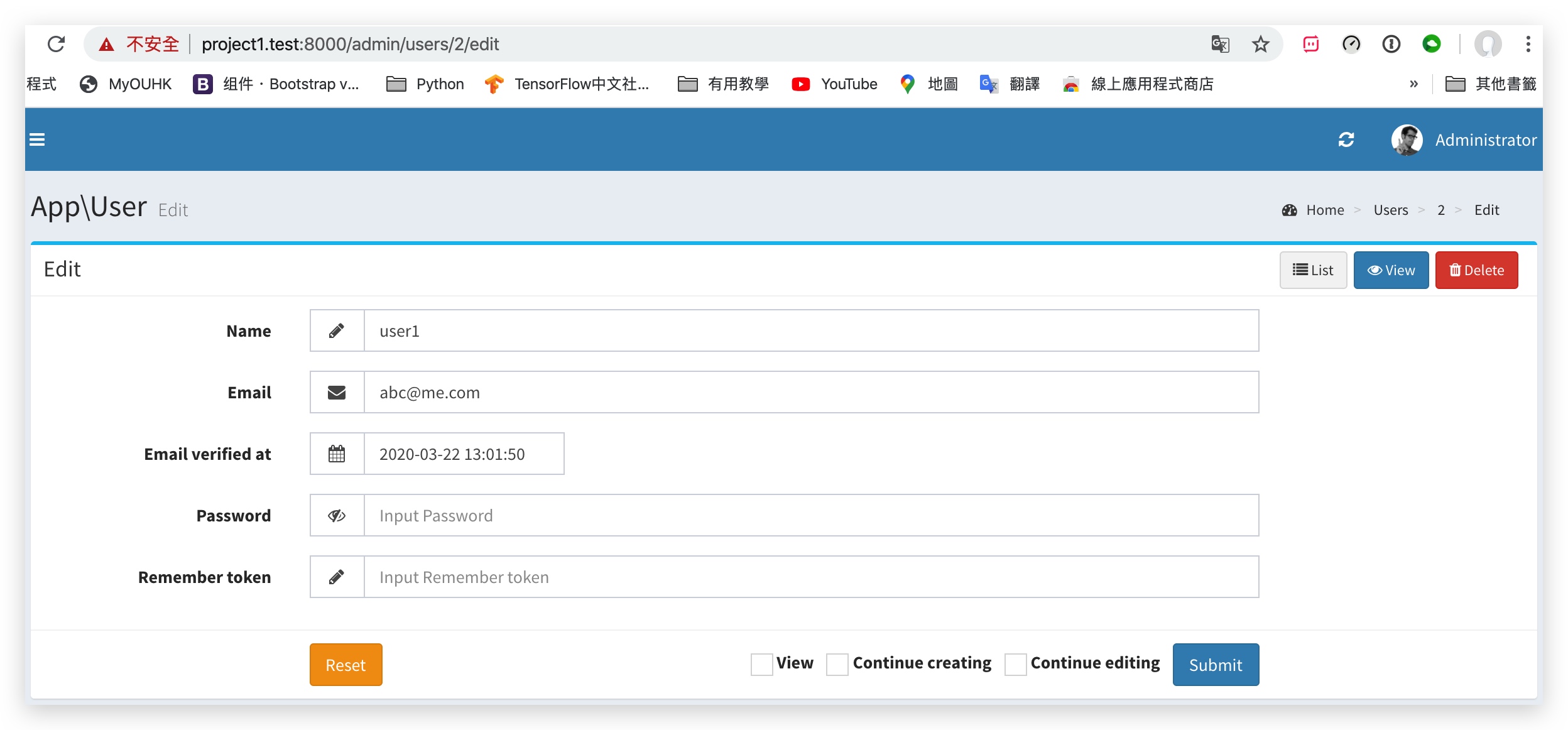
class UserController extends AdminController
{
/**
* Title for current resource.
*
* @var string
*/
protected $title = 'App\User';
/**
* Make a grid builder.
*
* @return Grid
*/
protected function grid()
{
$grid = new Grid(new User());
$grid->column('id', __('Id'));
$grid->column('name', __('Name'));
$grid->column('email', __('Email'));
$grid->column('email_verified_at', __('Email verified at'));
$grid->column('password', __('Password'));
$grid->column('remember_token', __('Remember token'));
$grid->column('created_at', __('Created at'));
$grid->column('updated_at', __('Updated at'));
return $grid;
}
/**
* Make a show builder.
*
* @param mixed $id
* @return Show
*/
protected function detail($id)
{
$show = new Show(User::findOrFail($id));
$show->field('id', __('Id'));
$show->field('name', __('Name'));
$show->field('email', __('Email'));
$show->field('email_verified_at', __('Email verified at'));
$show->field('password', __('Password'));
$show->field('remember_token', __('Remember token'));
$show->field('created_at', __('Created at'));
$show->field('updated_at', __('Updated at'));
return $show;
}
/**
* Make a form builder.
*
* @return Form
*/
protected function form()
{
$form = new Form(new User());
$form->text('name', __('Name'));
$form->email('email', __('Email'));
$form->datetime('email_verified_at', __('Email verified at'))->default(date('Y-m-d H:i:s'));
# 可選,最少8位
$form->password('password', __('Password'))->rules('nullable')->rules('min:8');;
$form->text('remember_token', __('Remember token'));
return $form;
}
}
- 加密密碼 (預設密碼不會加密)
- 想當為空使用原來的密碼
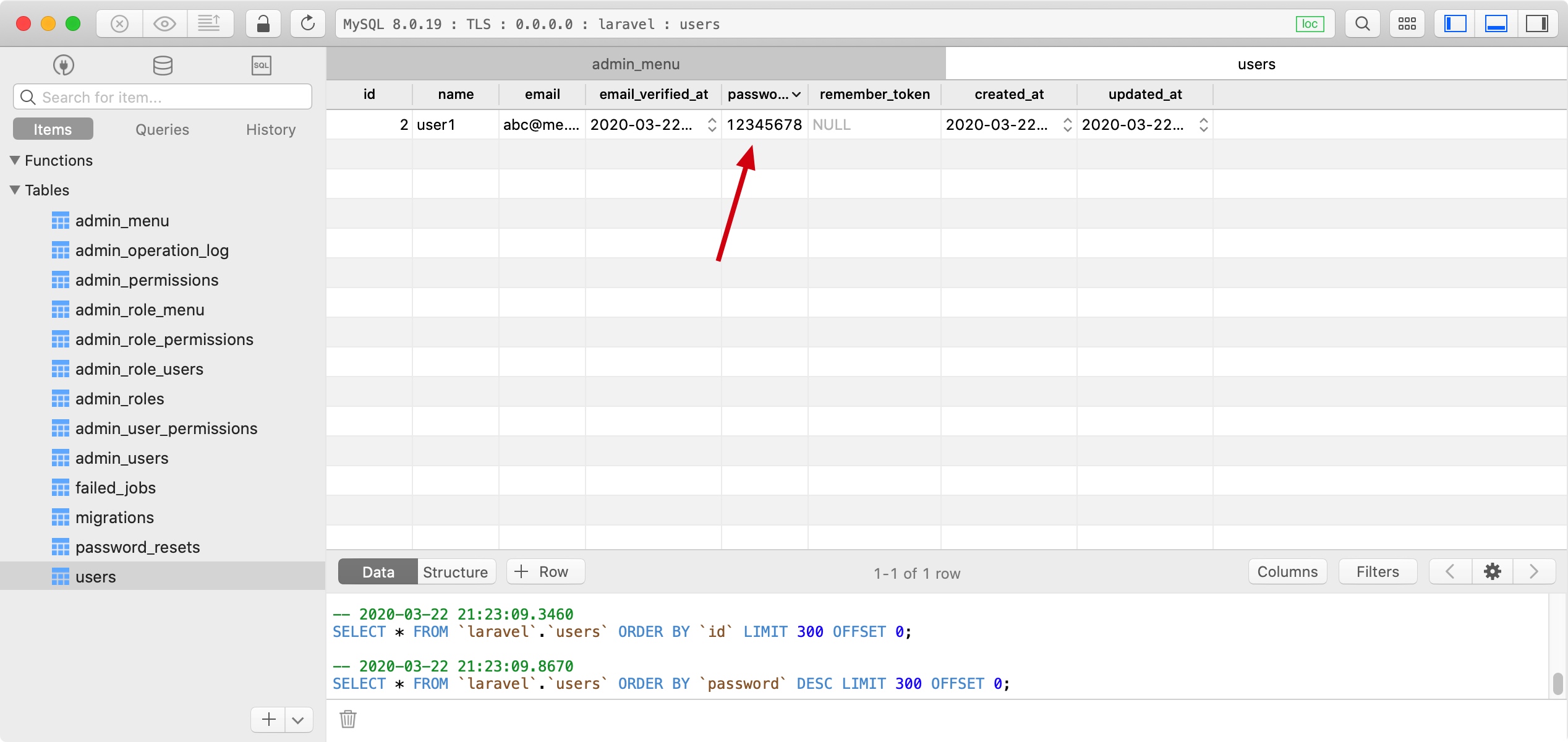
在form()入手
protected function form()
{
$form = new Form(new User());
...
//https://github.com/z-song/laravel-admin/blob/master/src/Controllers/UserController.php#L103
$form->saving(function (Form $form) {
if ($form->password && $form->model()->password != $form->password) {
$form->password = bcrypt($form->password);
} else {
$form->input('password', $form->model()->password);
}
});
return $form;
}
# 展开頂端菜單欄
https://blog.csdn.net/qq_36602939/article/details/100544753
不要sidebar-collapse
# config/admin.php
'layout' => ['sidebar-mini'],
# filesystems 設定
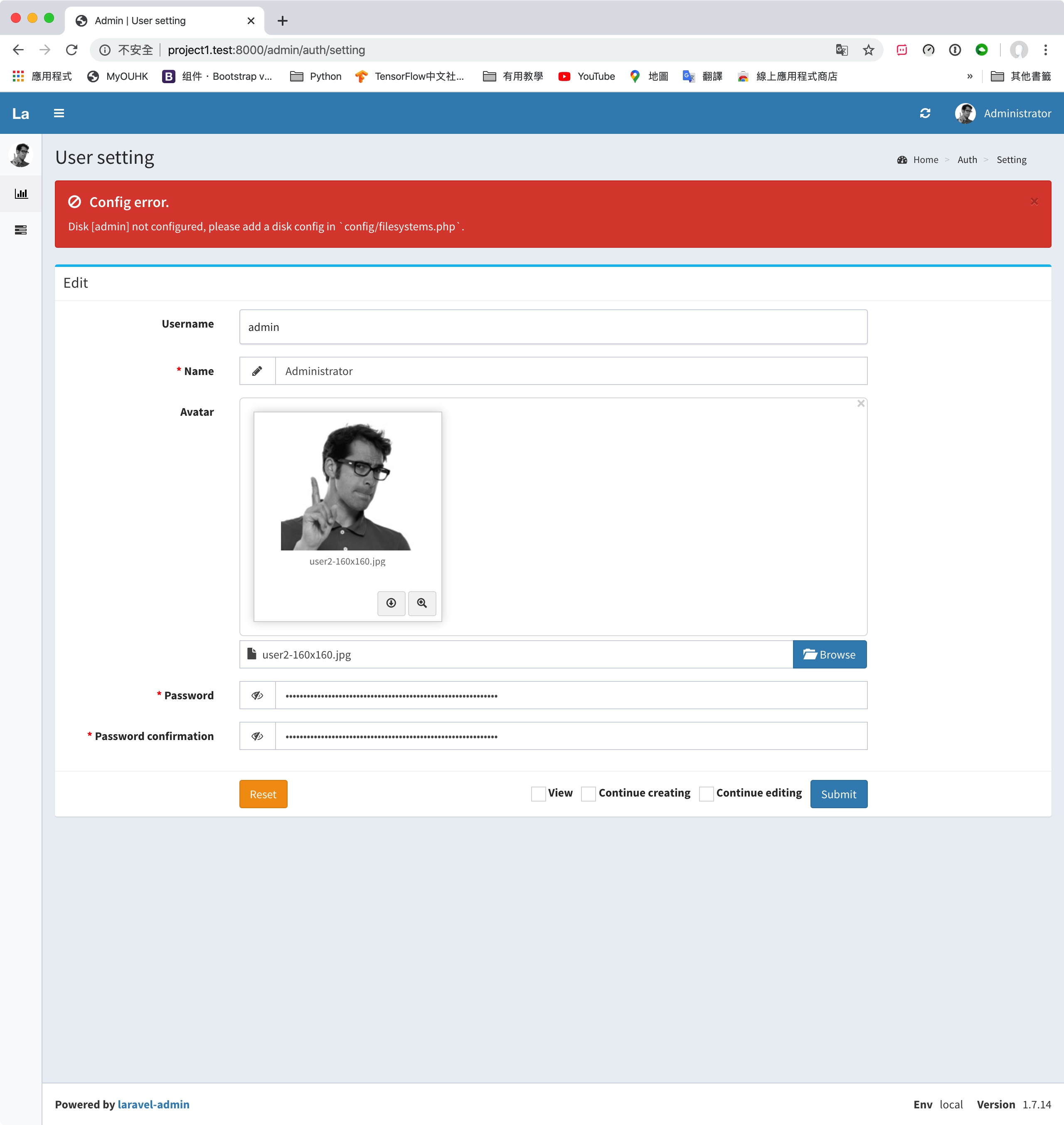
https://laravel-admin.org/docs/zh/model-form-upload#本地上传
# filesystems.php
'admin' => [
'driver' => 'local',
'root' => public_path('uploads'),
'visibility' => 'public',
'url' => '/uploads',
],